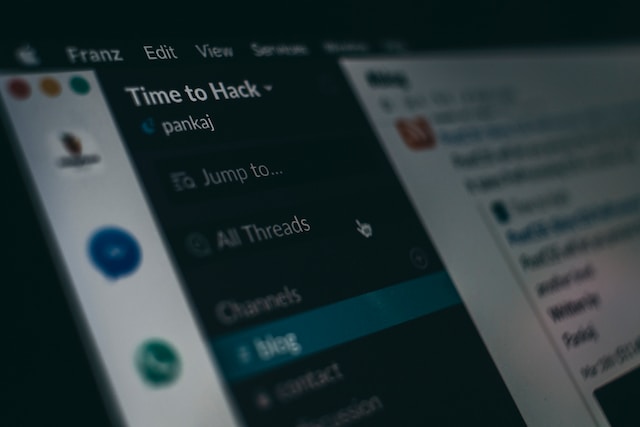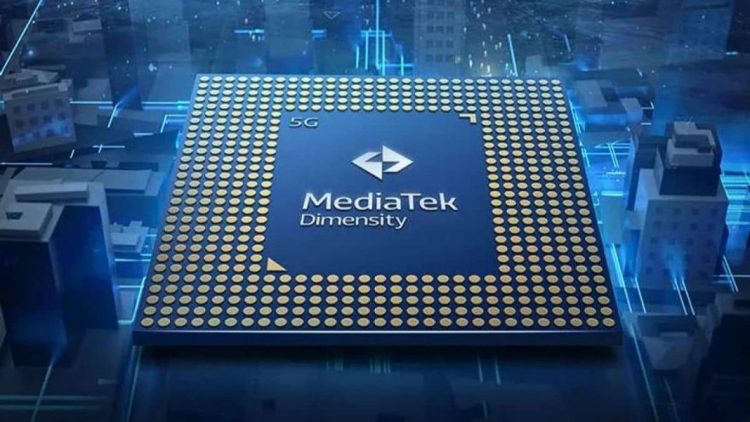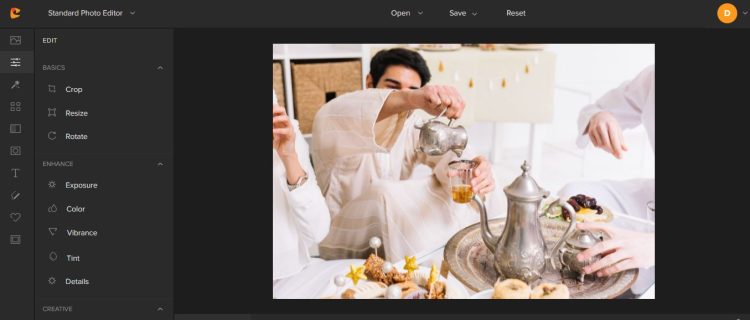Digimagaz.com – In today’s fast-paced and interconnected world, effective project management is crucial for businesses of all sizes. With numerous tasks, deadlines, and team members to coordinate, it’s essential to have a reliable communication platform that facilitates seamless collaboration. This is where Slack comes in. Slack is a powerful team communication tool that offers a wide range of features designed to enhance project management efficiency. In this article, we will explore how to leverage Slack for effective project management and maximize productivity within your teams.
What is Slack?
Slack is a cloud-based collaboration platform that brings team communication, file sharing, and project management together in one place. It provides a centralized hub where team members can communicate in real-time, share files, and integrate various tools and services. Slack offers a user-friendly interface, making it easy for teams to collaborate effectively regardless of their physical location.
Setting Up Slack for Project Management
To utilize Slack for project management, you need to set it up properly. Here are the essential steps to get started:
Creating Channels
Channels in Slack serve as virtual rooms for team members to collaborate on specific topics or projects. Create channels based on your project’s structure and objectives. For example, you can have channels for design, development, marketing, and more. This allows team members to focus their discussions and keeps conversations organized.
Inviting Team Members
Invite your team members to join Slack and the respective channels. Ensure everyone has the necessary permissions to participate in relevant discussions. By bringing the entire team onto Slack, you create a centralized space for communication and collaboration.
Integrating Tools
Slack integrates with various third-party tools and services to streamline your project management workflow. Connect your project management, task tracking, and file-sharing apps to Slack for enhanced efficiency. This integration allows you to access information and perform actions without switching between different platforms.
Organizing and Collaborating with Channels
Channels play a vital role in organizing and collaborating on projects within Slack. Let’s explore the different types of channels available:
Public Channels
Public channels are open to all team members and encourage transparency and open communication. They provide a space where everyone can share ideas, ask questions, and provide updates. Public channels foster collaboration and allow team members to stay informed about ongoing projects.
Private Channels
Private channels are designed for sensitive discussions or projects that require limited visibility. Use private channels for confidential matters or discussions that involve a specific group of team members. Private channels ensure that sensitive information remains secure and visible only to authorized individuals.
Direct Messages
Direct messages in Slack enable one-on-one communication between team members. They are useful for individual discussions, quick questions, or private conversations. Direct messages provide a more personal touch and allow team members to address specific concerns or share confidential information privately.
Threaded Conversations
Threads in Slack help keep conversations organized and prevent clutter in channels. When a discussion within a channel becomes more detailed or involves multiple subtopics, you can create a threaded conversation. This allows team members to focus on specific aspects without interrupting the main channel conversation.
Managing Tasks and Deadlines
Efficient task management is essential for successful project completion. Slack offers several features to help you manage tasks and deadlines effectively:
Using Slack’s Reminder Feature
Slack’s reminder feature allows you to set reminders for yourself or your team members. Set reminders for important tasks, deadlines, or follow-ups. Slack will send a notification at the specified time to ensure that critical actions are not missed.
Integrating Task Management Apps
Integrate task management apps like Trello, Asana, or Jira with Slack to centralize your project-related tasks. Syncing these apps with Slack enables you to view, assign, and track tasks directly within your Slack workspace. This integration streamlines task management and keeps everyone on the same page.
Assigning and Tracking Tasks
Within Slack, you can assign tasks to specific team members by using the “@username” mention. This notifies the assigned person and adds the task to their to-do list. Team members can update task statuses, add comments, and provide progress updates within the assigned channel.
Streamlining Communication
Seamless communication is the cornerstone of effective project management. Slack offers several features to facilitate smooth and efficient communication among team members:
@Mentions and Notifications
Use the “@” symbol followed by a team member’s username to mention them in a conversation. This alerts them to the message and ensures they don’t miss important information. Slack also provides customizable notification settings, allowing users to receive alerts for specific keywords, channels, or mentions.
Sharing Files and Documents
Slack allows easy file sharing within channels and direct messages. Team members can upload and share files, documents, images, or videos without the need for external file-sharing services. This centralizes project-related files, making them easily accessible to everyone involved.
Conducting Video and Voice Calls
Slack’s built-in audio and video call features enable team members to connect and collaborate in real-time. Hold virtual meetings, brainstorming sessions, or discussions without leaving Slack. This feature is particularly beneficial for remote or distributed teams.
Facilitating Knowledge Sharing
Knowledge sharing is crucial for efficient project management. Slack provides tools to ensure valuable information and resources are easily accessible:
Creating and Sharing Resources
Use Slack’s rich text editor to create and share project-related resources. Draft documents, create wikis, or compile important links and resources. Team members can access these resources within the respective channels, promoting collaboration and providing quick access to essential information.
Utilizing Slack Search
Slack’s powerful search functionality allows you to find past conversations, files, or specific messages quickly. Search by keywords, dates, or channels to locate relevant information. This feature helps team members retrieve valuable information and minimizes duplication of effort.
Archiving Conversations and Documents
Slack archives conversations and documents, ensuring that important discussions and files are retained for future reference. Archived items remain searchable and can be accessed whenever needed. Archiving enables knowledge retention and fosters a culture of learning and continuous improvement.
Monitoring Progress and Analytics
Tracking project progress and analyzing team performance is vital for effective project management. Slack offers tools to monitor and evaluate your project’s status:
Tracking Project Milestones
Create channels or dedicated threads to track project milestones and updates. Regularly update these channels with progress reports, status updates, or key achievements. This provides visibility to the entire team, helping them stay informed and motivated.
Analyzing Team Performance
Slack offers analytics and reporting features that provide insights into team activity and collaboration patterns. These metrics help you identify bottlenecks, track response times, and evaluate overall team performance. Utilize these analytics to optimize workflows and improve productivity.
Generating Reports
Slack allows you to generate reports on various aspects of your project. Create reports on communication volume, response times, or task completion rates. These reports provide valuable data for project evaluation, resource allocation, and future planning.
Ensuring Security and Privacy
When managing projects, data security and privacy are of utmost importance. Slack provides robust security measures to safeguard your sensitive information:
Enabling Two-Factor Authentication
Enable two-factor authentication (2FA) for added security. Two-factor authentication adds an extra layer of protection by requiring a secondary authentication method, such as a mobile app or SMS code, along with the password.
Setting Channel and Message Permissions
Slack allows you to set permissions for channels and messages. Control who can access specific channels or restrict message visibility to specific team members. These granular permissions ensure that sensitive information is only accessible to authorized individuals.
Integrating Security Apps
Integrate security apps like Okta, LastPass, or Duo Security with Slack to further enhance data security. These apps provide additional security features, such as single sign-on (SSO) or advanced authentication methods, to protect your Slack workspace.
Increasing Productivity with Slack
Slack offers several features that can boost team productivity and collaboration:
Setting Statuses and Availability
Use Slack’s status feature to indicate your availability or current work status. Set statuses like “In a meeting,” “On vacation,” or “Busy” to let team members know your availability. This helps streamline communication and reduces interruptions.
Utilizing Keyboard Shortcuts
Slack provides a range of keyboard shortcuts that allow you to perform actions quickly. Familiarize yourself with these shortcuts to navigate Slack more efficiently. Keyboard shortcuts save time and help you stay focused on your tasks.
Leveraging Automation and Custom Integrations
Slack integrates with various automation tools like Zapier, Automate.io, or IFTTT. Automate repetitive tasks, notifications, or data synchronization between Slack and other apps. These integrations enhance productivity by reducing manual effort and streamlining workflows.
Conclusion
Slack offers a robust platform for effective project management by providing seamless communication, task management, collaboration, and knowledge sharing features. By leveraging Slack’s capabilities, teams can streamline their workflows, enhance productivity, and achieve successful project outcomes. Start using Slack today and unlock the power of efficient project management.
FAQs
- How much does Slack cost?
- Slack offers various pricing plans, including free and paid options. The pricing depends on the features and additional services you require. Visit the Slack website for detailed pricing information.
- Can Slack be used for personal projects?
- Yes, Slack can be used for personal projects or small teams. It provides a convenient platform to collaborate, communicate, and manage tasks effectively.
- Is Slack suitable for remote teams?
- Absolutely! Slack is an excellent tool for remote teams. It allows seamless communication, file sharing, and collaboration regardless of geographical locations.
- Can I integrate Slack with other project management tools?
- Yes, Slack integrates with numerous project management tools such as Asana, Trello, Jira, and more. These integrations enable you to centralize your project-related tasks and streamline your workflow.
- Can Slack be accessed offline?
- Slack is primarily an online platform; however, it offers limited offline capabilities. You can access previously synced conversations and files in offline mode. To fully utilize Slack’s features, an internet connection is required.
Read More :
- Why Slack is the Perfect Tool for Team Communication
- 10 Must-Have Tools for Downloading and Saving Instagram Stories
- The Best Apps and Websites for Downloading Instagram Content
- How to Save Your Favorite Instagram Live Videos with Just One Click
- 7 Creative Ways to Use Instagram Downloads for Personal Projects