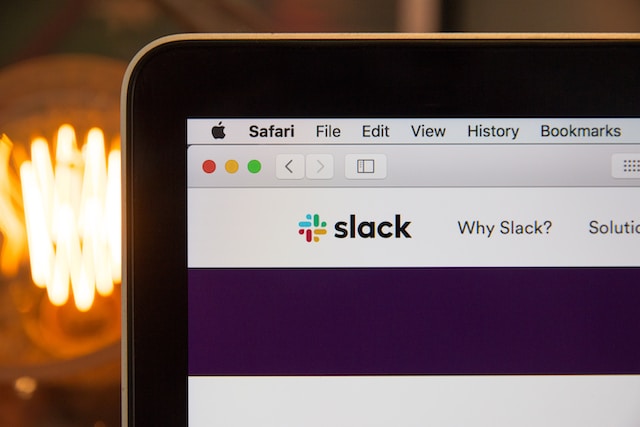- Introduction: The Importance of Team Communication
- What is Slack?
- Real-Time Messaging and Collaboration
- Channels for Organized Communication
- Integration with Third-Party Tools
- File Sharing and Collaboration
- Search and Archiving Capabilities
- Customization and Personalization
- Mobile Accessibility
- Enhanced Security and Privacy
- Boosting Team Productivity
- Seamless Remote Work
- Simplified Project Management
- Streamlined Feedback and Decision-Making Processes
- Conclusion
- FAQs
Digimagaz.com –In today’s fast-paced and interconnected world, effective team communication is crucial for the success of any organization. With the rise of remote work and geographically dispersed teams, finding the right tools to facilitate seamless communication has become a top priority. Among the many options available, Slack has emerged as one of the most popular and efficient platforms for team collaboration. In this article, we will explore why Slack is the perfect tool for team communication, discussing its features, benefits, and impact on productivity.
Introduction: The Importance of Team Communication
Effective team communication is the backbone of any successful organization. It enables team members to collaborate, share ideas, and work towards common goals. Good communication fosters transparency, boosts productivity, and creates a positive work environment. In today’s dynamic work landscape, teams often include members working remotely or from different locations, making reliable communication tools essential.
What is Slack?
Slack is a cloud-based collaboration platform designed to simplify and streamline team communication. It provides a centralized hub where team members can exchange messages, share files, collaborate on projects, and integrate with other essential tools. Slack’s intuitive interface and extensive feature set have made it a go-to choice for teams of all sizes and industries.
Real-Time Messaging and Collaboration
One of Slack’s key strengths is its real-time messaging capabilities. Team members can communicate instantly through direct messages or within dedicated channels. Real-time communication eliminates delays, encourages immediate feedback, and promotes active collaboration. By having conversations in one place, team members can stay in sync and avoid miscommunication that often occurs through scattered email threads.
Channels for Organized Communication
Slack’s channel-based organization system allows teams to create separate channels for different projects, departments, or topics. Channels provide a structured environment for discussions and ensure that relevant information remains easily accessible. Team members can join or leave channels as needed, ensuring that communication remains focused and targeted.
Integration with Third-Party Tools
Slack’s extensive integration capabilities make it a versatile platform that can be tailored to suit each team’s specific needs. It seamlessly integrates with popular tools such as project management software, file-sharing platforms, and customer relationship management systems. Integrations enable teams to consolidate their workflows and access relevant information without switching between multiple applications.
File Sharing and Collaboration
Sharing files and collaborating on documents is effortless with Slack. Users can upload files directly into conversations or channels, making them instantly accessible to team members. Additionally, Slack integrates with cloud storage services, allowing files to be linked and previewed without the need for constant downloads. Collaborative editing features enable multiple team members to work together on files in real-time, eliminating version control issues.
Search and Archiving Capabilities
Slack’s robust search functionality enables teams to find past conversations, files, and information quickly. The ability to search within channels, direct messages, and even file contents ensures that no valuable information gets lost. Slack also provides archiving capabilities, ensuring that important conversations and files are preserved for future reference.
Customization and Personalization
Slack offers a range of customization options to tailor the platform to individual preferences and team needs. Users can create custom themes, choose notification settings, and personalize their profiles. Additionally, Slack supports a wide variety of emojis, GIFs, and other fun features that add personality and engagement to team conversations.
Mobile Accessibility
With the growing prevalence of remote work and the need for on-the-go communication, Slack’s mobile app is a valuable asset. Available on both iOS and Android, the mobile app allows team members to stay connected and contribute to discussions from anywhere. Mobile notifications keep users informed, ensuring that urgent messages are never missed.
Enhanced Security and Privacy
When it comes to team communication, security and privacy are paramount. Slack prioritizes data protection, providing features such as two-factor authentication and enterprise-level encryption. Administrators can set up access controls and permissions to ensure that sensitive information remains secure. These robust security measures make Slack a reliable platform for businesses of all sizes.
Boosting Team Productivity
Slack’s features are designed to enhance team productivity and efficiency. By streamlining communication, teams can reduce time spent on meetings, email exchanges, and unnecessary interruptions. Real-time collaboration and instant feedback facilitate faster decision-making and problem-solving. Additionally, Slack’s integration with project management tools enables teams to track progress, set deadlines, and assign tasks seamlessly.
Seamless Remote Work
The rise of remote work has necessitated the need for effective virtual collaboration tools. Slack’s remote-friendly features, such as video and audio calling, screen sharing, and presence indicators, enable teams to stay connected regardless of their physical location. Remote team members can actively participate in discussions, contribute ideas, and feel like an integral part of the team.
Simplified Project Management
Slack’s project management capabilities go beyond communication. Teams can integrate project management tools like Trello, Asana, or Jira directly into Slack, creating a centralized hub for project-related updates and discussions. This integration eliminates the need for constant switching between applications, keeping team members focused and informed.
Streamlined Feedback and Decision-Making Processes
Clear and timely feedback is crucial for driving improvement and making informed decisions. Slack provides a platform for teams to share feedback, review work, and gather input from multiple stakeholders. Discussions within channels allow for inclusive decision-making processes, ensuring that everyone’s voice is heard.
Conclusion
In today’s fast-paced and digitally connected world, effective team communication is essential for organizational success. Slack offers a powerful and user-friendly platform that revolutionizes how teams collaborate and share information. With its real-time messaging, channel-based organization, seamless integrations, and extensive collaboration features, Slack has established itself as the perfect tool for team communication.
FAQs
1. Can Slack be used by small teams as well? Yes, Slack is suitable for teams of all sizes, including small teams. Its flexible features and scalable infrastructure cater to the needs of businesses ranging from startups to large enterprises.
2. Is Slack only accessible through a web browser? No, Slack provides desktop and mobile applications for easy accessibility. It is available on various platforms, including Windows, macOS, iOS, and Android.
3. Can I search for specific information within Slack? Absolutely. Slack offers robust search capabilities that allow you to find past conversations, files, and specific information using keywords.
4. How secure is Slack for team communication? Slack takes security seriously and provides several measures to protect user data. These include two-factor authentication, data encryption, and granular access controls.
5. Can Slack integrate with other tools our team is already using? Yes, Slack integrates seamlessly with a wide range of popular tools such as project management software, file-sharing platforms, and customer relationship management systems.
Read More :
- 10 Must-Have Tools for Downloading and Saving Instagram Stories
- The Best Apps and Websites for Downloading Instagram Content
- How to Save Your Favorite Instagram Live Videos with Just One Click
- 7 Creative Ways to Use Instagram Downloads for Personal Projects
- Easy Steps to Download Instagram Photos and Videos for Free