
Data Hacks : What You Need to Know to Keep Your Information Safe. Data hacks are a growing problem, and it’s important to be aware of the risks and take steps to protect your information. In this article, we’ll discuss what a data hack is, how it can happen, and what you can do to protect yourself.
What is a data hack?
A data hack is a security breach that exposes sensitive or confidential information. This information can include personal data, such as names, addresses, and Social Security numbers, or financial data, such as credit card numbers and bank account information.
Data hacks can occur in a variety of ways, including:
- Malware: Malware is software that is designed to harm a computer system. It can be installed on your computer through a variety of ways, such as clicking on a malicious link in an email, downloading a file from an untrusted source, or opening an infected attachment. Once malware is installed on your computer, it can steal your personal information or infect other computers on your network.
- Phishing: Phishing is a type of social engineering attack that is designed to trick you into revealing your personal information. Phishing emails often appear to be from legitimate companies, such as your bank or credit card company. The email will usually contain a link that, when clicked, will take you to a fake website that looks like the real website. Once you enter your personal information on the fake website, the hacker will steal it.
- Data breaches: A data breach is an incident in which sensitive or confidential information is exposed to unauthorized individuals. Data breaches can occur through a variety of ways, such as hacking, human error, or natural disasters.
How can you protect yourself from data hacks?
There are a number of things you can do to protect yourself from data hacks, including:
- Use strong passwords: Use strong passwords for all of your online accounts. A strong password is at least 12 characters long and includes a mix of uppercase and lowercase letters, numbers, and symbols.
- Don’t click on links in emails: If you receive an email from an unknown sender, don’t click on any links in the email. Instead, go directly to the website of the company that sent the email and log in from there.
- Be careful what information you share online: Don’t share your personal information online, such as your Social Security number, credit card number, or bank account information.
- Keep your software up to date: Keep your software up to date, including your operating system, browser, and antivirus software. Software updates often include security patches that can help to protect your computer from malware and other threats.
- Use a firewall: A firewall can help to protect your computer from unauthorized access.
- Back up your data regularly: Back up your data regularly so that you can recover it if your computer is infected with malware or your data is stolen in a data breach.
By following these tips, you can help to protect yourself from data hacks and keep your information safe.
Additional tips
In addition to the tips listed above, here are a few additional things you can do to protect your data:
- Use a password manager: A password manager can help you to create and store strong passwords for all of your online accounts.
- Enable two-factor authentication: Two-factor authentication adds an extra layer of security to your online accounts. When you enable two-factor authentication, you will be required to enter a code from your phone in addition to your password when you log in.
- Be aware of the risks of public Wi-Fi: Public Wi-Fi networks are often not secure, so it is best to avoid using them for sensitive activities, such as online banking or shopping. If you must use public Wi-Fi, be sure to use a VPN.
- Be careful what information you share on social media: Social media can be a great way to stay connected with friends and family, but it is important to be careful about what information you share. Don’t share your personal information, such as your home address or phone number, on social media.
By following these tips, you can help to protect your data and keep yourself safe from data hacks.
Readd More :


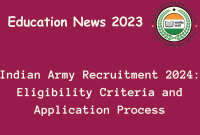



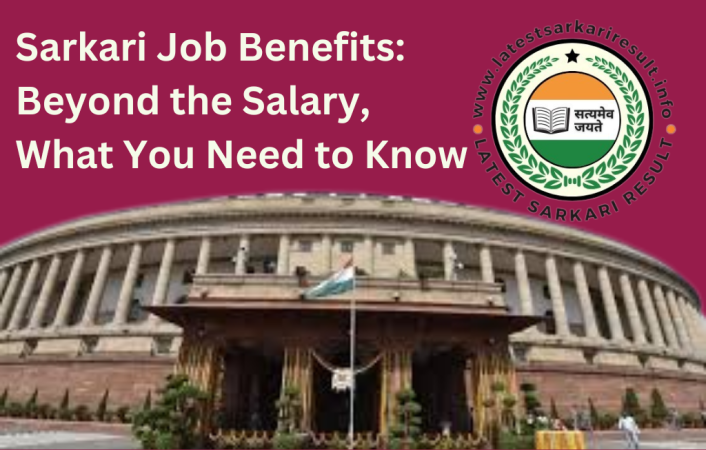


Hey it’s Sage! Here is the free AI tool that AUTOMATICALLY writes copy to drive TRAFFIC and CALLS. Just use this proven SEO fill-in-the-blanks templates and the AI will do the rest:
1. “best [YOUR SERVICE] in [YOUR CITY]”
2. “[YOUR SERVICE] [YOUR CITY] pricing”
3. “[YOUR SERVICE] near me” –
Actually the AI can write ANYTHING you want.
Get the FREE TRIAL while it lasts!
Go to:
http://www.lazyseoboost.com