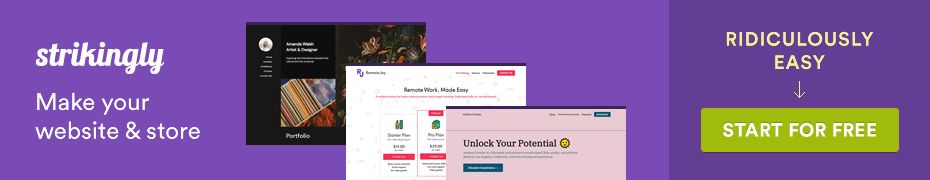- 1. Define Your Website’s Purpose and Target Audience
- 2. Optimize Website Content for Search Engines
- 3. Utilize Social Media Integration
- 4. Use Calls-to-Action Effectively
- 5. Leverage Email Marketing Campaigns
- 6. Analyze and Refine Website Analytics
- 7. Create a Mobile-Friendly Website
- 8. Implement Secure Website Practices
- FAQ:
8 Tips for Using Your Website as a Digital Marketing Tool. In today’s digital age, having a website is essential for any business looking to market themselves online. However, simply having a website is not enough to stand out amongst the competition. To truly utilize your website as a digital marketing tool, there are a variety of strategies and techniques to consider. In this article, we will cover 10 tips for using your website as a powerful digital marketing tool. From optimizing website content for search engines to leveraging email marketing campaigns, these tips will help you create a website that effectively promotes your business and drives traffic and conversions.
1. Define Your Website’s Purpose and Target Audience
Your website is a crucial digital marketing tool, but it’s essential to determine its purpose and target audience before launching it. Here are three crucial steps to follow:
Determine Your Website’s Goals:
Decide on your website’s main objectives, whether it’s generating leads, increasing sales, or building brand awareness. Having a specific goal in mind will make it easier to measure and track success.
Identify Your Target Audience:
Understand who your target audience is, including their demographics, interests, and needs. Knowing your audience will help you tailor your website’s content and design to their preferences.
Create User Personas:
Developing user personas involves creating fictional characters that represent your target audience’s characteristics. This process can help you empathize with your audience and design a user-friendly website that converts users into customers.
2. Optimize Website Content for Search Engines
Search engine optimization (SEO) is critical for driving traffic to your website. Here are three ways to optimize your website content for search engines:
Research Relevant Keywords:
Research and identify the most relevant keywords for your website, which users will use to find your website through search engines.
Create Quality Content with Keywords:
Use the identified keywords in your website’s content, including blog posts, landing pages, and product descriptions. However, ensure the content is high-quality and informative for users.
Optimize Title Tags and Meta Descriptions:
Title tags and meta descriptions provide users with a brief overview of your website’s content. Ensure they include the relevant keywords and a concise, accurate summary of your website’s content.
3. Utilize Social Media Integration
Social media integration is critical for expanding your website’s reach and engaging with your audience. Here are three ways to integrate social media into your website:
Add Social Media Buttons on Your Website:
Add social media buttons to your website, which users can click to follow your company’s social media pages.
Integrate Social Media Feeds on Website:
Embed social media feeds on your website, which will display your company’s social media posts directly on your website.
Ensure Consistency Across Social Media Channels:
Ensure your brand’s voice, design, and messaging are consistent across all social media channels and website pages. This consistency will increase brand recognition and trust from your audience.
4. Use Calls-to-Action Effectively
Calls-to-action (CTAs) are crucial for driving conversions on your website. Here are three tips for using CTAs effectively:
Create Clear and Compelling CTAs:
Ensure your CTAs are clear, concise, and compelling to encourage users to take action.
Place CTAs Strategically on Website:
Place CTAs in strategic locations on your website, such as on landing pages, product pages, and blog posts, to increase conversions.
Test and Optimize CTAs for Better Results:
Test different CTAs and optimize them based on their performance. This ongoing process will help you improve your website’s conversion rate over time.
5. Leverage Email Marketing Campaigns
Email marketing is a powerful tool to engage with your audience and promote your business. To make the most of it, you need to build and grow your email list, create engaging content, and track your results.
Build and Grow Email List
To build a strong email list, you need to have a clear strategy. Offer something of value in exchange for your audience’s email addresses, such as a free ebook or a discount code. Use social media and your website to promote your email list, and make sure it’s easy for people to sign up.
Create Engaging Email Content
Your email content should be relevant, interesting, and valuable to your audience. Personalize your emails by addressing your subscribers by name and segmenting your list. Use attention-grabbing subject lines and make sure your email is optimized for mobile devices.
Track and Analyze Email Campaign Results
Set goals for your email campaigns and track your performance using metrics such as open rates, click-through rates, and conversions. Use this data to refine your email strategy and improve your results over time.
6. Analyze and Refine Website Analytics
To make the most of your website as a digital marketing tool, you need to understand how it’s performing. This means setting up Google Analytics, tracking key metrics and KPIs, and refining your website strategy based on data.
Set Up Google Analytics
Google Analytics is a powerful tool for tracking your website’s performance. Set it up on your website and make sure it’s properly configured to track the metrics that matter most to your business.
Track Key Metrics and KPIs
Some key metrics to track include website traffic, bounce rates, time on site, and conversion rates. Identify your KPIs (key performance indicators) and track them regularly to measure your progress towards your business goals.
Refine Website Strategy Based on Data
Use the data from your website analytics to refine your website strategy over time. Identify areas for improvement, such as pages with high bounce rates, and test different strategies to see what works best.
7. Create a Mobile-Friendly Website
Mobile devices account for a significant portion of website traffic, which means it’s essential to have a mobile-friendly website. This means ensuring your website has a responsive design, implementing mobile-friendly navigation, and testing your website on multiple devices and platforms.
Ensure Responsive Design
Your website should be designed to be responsive to different screen sizes and devices. This means your website should adjust its layout and content to provide an optimal user experience on a desktop, tablet or mobile device.
Implement Mobile-Friendly Navigation
Make sure your website’s navigation is easy to use on a mobile device. Consider using a hamburger menu or other mobile-friendly navigation options to improve user experience.
Test Website on Multiple Devices and Platforms
Test your website on different devices and platforms to ensure it’s mobile-friendly and works well for all users. This includes testing on various operating systems, browsers, and screen sizes.
8. Implement Secure Website Practices
A secure website is essential to protect your business and your customers. This means using secure web hosting, installing an SSL certificate, and maintaining regular website backups.
Use Secure Web Hosting
Choose a web hosting provider that offers secure hosting, regularly updates their software, and has a good reputation for security.
Install SSL Certificate
An SSL certificate is essential for securing your website and protecting your users’ data. It encrypts the data that’s transmitted between your website and your users’ browsers, making it much harder for hackers to intercept.
Maintain Regular Website Backups
Regular website backups are essential to protect your website from disasters such as hacking, server crashes, or other emergencies. Make sure you have a backup strategy in place and test it regularly to ensure it works if you need it.By implementing these 10 tips, you can turn your website into a powerful digital marketing tool. Remember to regularly analyze and refine your website strategy based on data, and to stay up-to-date with the latest trends and best practices in digital marketing. With a well-optimized website, you can increase traffic, boost conversions, and ultimately grow your business online.
FAQ:
1. How do I determine my website’s goals?
Determining your website’s goals will depend on your business needs and objectives. Your goals could be to generate leads, increase sales, provide information, or establish your brand online. Once you determine your main goals, you can optimize your website strategy to achieve them.
2. What are some key performance indicators (KPIs) to track on my website?
There are a variety of KPIs to track on your website, depending on your goals. Some common KPIs include website traffic, bounce rate, conversion rate, average session duration, and page views. By tracking these metrics regularly, you can gain insight into how your website is performing and make informed decisions for improvement.
3. How can I ensure my website is mobile-friendly?
To ensure your website is mobile-friendly, implement responsive design, which allows your website to adjust to different screen sizes and devices. Additionally, optimize website navigation for mobile users and test your website on multiple devices and platforms to make sure it is functioning properly.
4. Why is website security important for digital marketing?
Website security is important for digital marketing because it helps build trust with your audience and protects sensitive information, such as customer data. Implementing secure website practices, such as using secure web hosting and installing SSL certificates, can also positively impact your search engine rankings.
Read More :