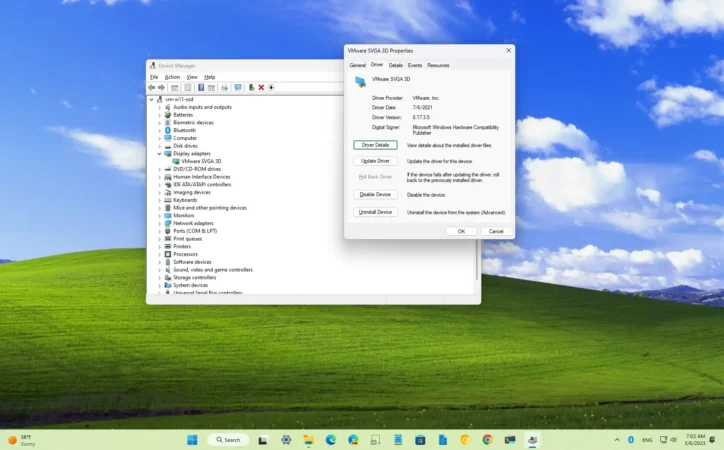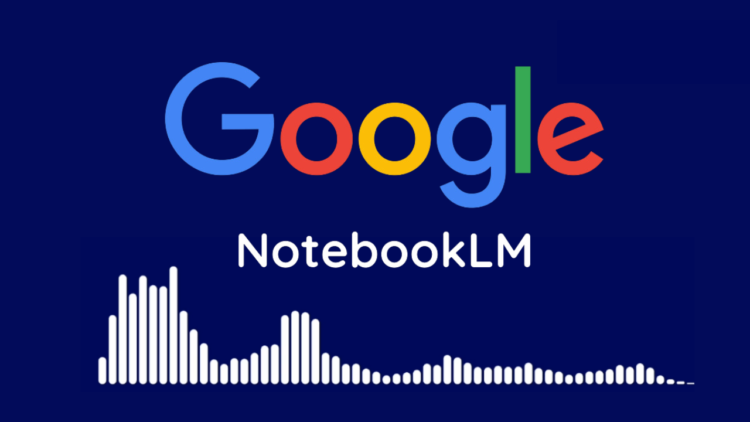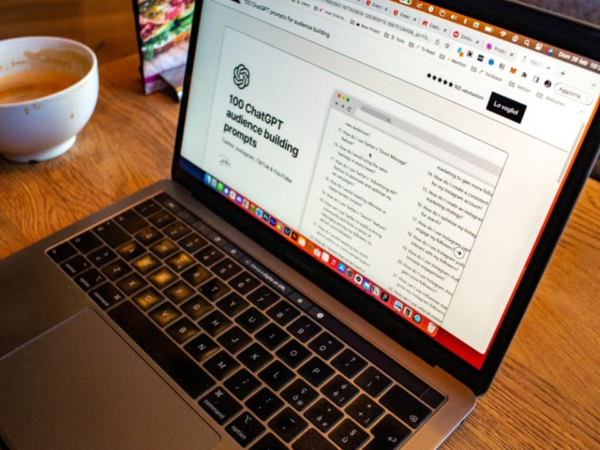How To For You – In an era of instant communication, being unable to reach someone can raise questions. If you’ve been trying to call or text someone and haven’t received a response, you may wonder if your number has been blocked. While there’s no definitive way to confirm this without direct access to the person’s phone, there are several signs that might indicate whether you’ve been blocked.
Understanding Phone Number Blocking
Blocking a phone number is a feature available on both iPhones and Android devices. When someone blocks your number, your calls won’t go through, and your messages may not be delivered. Unlike social media blocking, this function is built directly into the phone’s operating system rather than being controlled by a mobile carrier.
Signs That Your Number Might Be Blocked
If you suspect that someone has blocked you, consider these potential indicators:
1. Call Behavior Changes
- When you call the number in question, if it rings once and then goes directly to voicemail, this could be a sign that your number has been blocked.
- If your call is immediately declined or redirected to voicemail each time, this pattern might suggest blocking.
- To verify, try calling from another phone. If the call rings multiple times or goes through, your number may indeed be blocked.
2. Text Message Indicators
- On iPhones: Normally, when you send an iMessage, it shows a “Delivered” or “Read” receipt. If these indicators disappear and your message remains unacknowledged, your number may be blocked.
- On Android devices: Some phones support read receipts, but not all. If previous messages showed a “Delivered” status and now they don’t, blocking could be the reason. However, this method is not foolproof, as network issues can also prevent delivery.
3. Voicemail and Automated Messages
- If your call goes straight to voicemail without ringing, or if you hear a generic automated message stating the person is unavailable, it could indicate blocking.
- If the voicemail inbox is full, it’s possible the person is avoiding messages rather than blocking you.
Alternative Ways to Check
If the above methods suggest you might be blocked but you’re not sure, you can try:
- Calling from a different number: If the call goes through from another phone, it’s a strong indicator that your number has been blocked.
- Using a different communication platform: If you can reach them on social media, email, or messaging apps like WhatsApp, they may have only blocked your phone number.
What to Do If You’ve Been Blocked
If you suspect someone has blocked your number, it’s best to respect their privacy and avoid repeated attempts to contact them. Persistence could be perceived as harassment, and in some jurisdictions, repeatedly contacting someone after being blocked can have legal consequences.
Instead, consider:
- Giving them space: They may unblock you if they change their mind.
- Reaching out through other means: If it’s an urgent matter, try sending an email or a message on another platform.
- Accepting their decision: If someone has blocked you, it’s often best to move on rather than trying to force communication.
How to Block a Number Yourself
If you want to block someone, you can do so through your phone’s settings:
- On iPhone: Go to Contacts > Select the person > Tap “Block this Caller.”
- On Android: Open the Phone app > Tap on the number > Select “Block” or “Add to blocked list.”
Final Thoughts
While there is no surefire way to confirm whether your number has been blocked without direct confirmation, these methods can provide clues. If you suspect you’ve been blocked, the best course of action is to respect the person’s decision and move forward. Communication is a two-way street, and sometimes, no response is a response in itself.