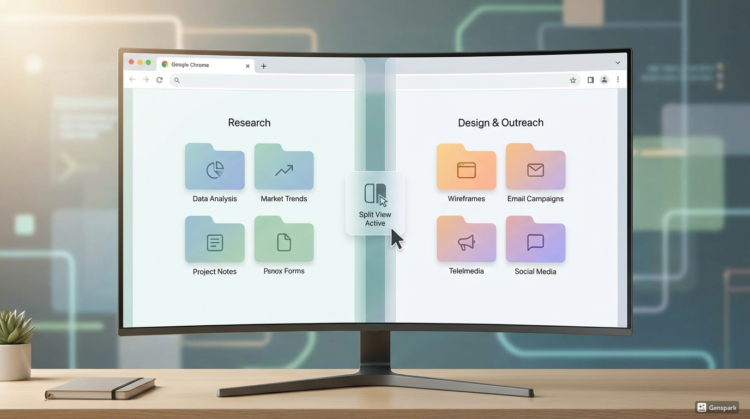Digimagaz,com – In an era of constant connectivity, social media users often feel the pressure to remain accessible at all times. However, platforms like Instagram offer tools to help users reclaim their privacy and manage their online presence. One such feature is the ability to turn off your activity status, providing a much-needed respite from the digital world’s incessant demands.
Why Turn Off Instagram’s Activity Status?
Privacy and control are key motivators behind disabling the activity status on Instagram. This feature, when active, displays your online status and the last time you were active to the people you follow and those you interact with through direct messages. While this transparency can be helpful for quick communication, it may also create unnecessary social pressure.
For instance, you might prefer browsing your feed without engaging in conversations or want to avoid the expectation of immediate responses. Turning off your activity status gives you more freedom to use the app at your own pace.
Step-by-Step Guide to Disabling Instagram Activity Status
Follow these simple steps to take control of your privacy on Instagram:
1. Access Your Instagram Settings
Log into your Instagram account on either a mobile device or a desktop. For mobile users, tap the three horizontal lines in the top-right corner of your profile page. On desktop, click the gear icon in the top-right corner.
- On mobile: Select Settings and Privacy from the dropdown menu.
- On desktop: Choose Settings and Privacy from the available options.
2. Navigate to “Messages and Story Replies”
Within the settings menu, scroll down to find the Messages and Story Replies section. This option allows you to adjust how others interact with you on Instagram.
3. Toggle Off “Show Activity Status”
In the Messages and Story Replies section, you’ll see the Show Activity Status option. Toggle the switch to the “off” position—the button will turn white, and the dot will move to the left. This simple action disables your visibility to others regarding your online activity.
Once your activity status is turned off, your followers and message contacts will no longer see when you are active or when you were last online. However, note that this also prevents you from viewing their activity status.
Common Questions About Instagram’s Activity Status
Can I Still Use Instagram Normally With Activity Status Turned Off?
Absolutely! Disabling your activity status doesn’t affect your ability to post, browse, or interact with content. The only change is that you and others won’t see each other’s online activity.
Will Others Know If I Turn Off My Activity Status?
Instagram does not notify others when you disable your activity status. However, some users may infer this if they notice you engaging on the platform without showing as “online.”
Why Privacy Features Matter
In a world where digital interactions often blur the lines between personal time and public availability, having control over your social media experience is empowering. Turning off Instagram’s activity status is a small but impactful step toward managing your online boundaries. If you’re seeking additional ways to protect your privacy or step back from social media, consider exploring guides on deactivating or deleting your Instagram and Snapchat accounts.
Reclaim your time and space—social media should enhance your life, not control it.