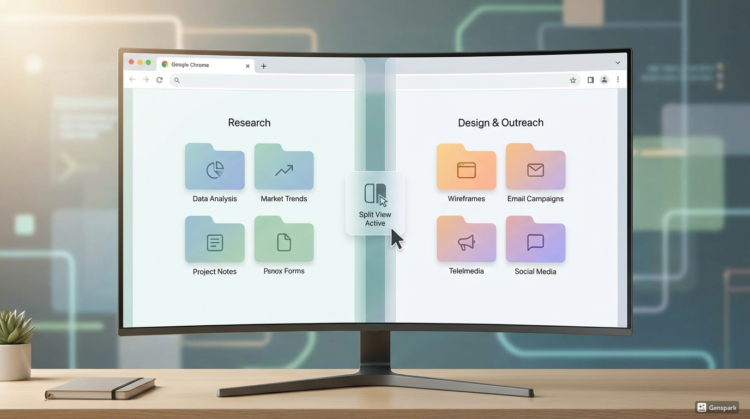Digimagaz.com – In today’s digital age, our laptops are indispensable tools for work, communication, and entertainment. However, they are also magnets for dust, debris, and germs. Regular cleaning of your laptop is essential not only for hygiene but also for the longevity and performance of your device. In this guide, we will walk you through the best practices for cleaning your laptop, ensuring it remains in pristine condition.
Why Cleaning Your Laptop is Essential
Our hands are primary vectors for transferring germs and bacteria to various surfaces, including our laptops. Given the frequency with which we touch our devices, it’s crucial to maintain their cleanliness to prevent the spread of harmful microorganisms. Additionally, a clean laptop operates more efficiently, with fewer risks of overheating and malfunction due to dust buildup.
Preparation: What You Need
Before you begin, gather the necessary tools and materials:
- A vacuum cleaner with a brush attachment
- Microfiber cloths
- Cotton swabs or a compressed air canister
- Isopropyl alcohol (preferably 75%)
Ensure your laptop is turned off and unplugged from any power sources to prevent any electrical hazards.
Step-by-Step Cleaning Process
1. Vacuuming Your Laptop
Start by using a vacuum cleaner with a brush attachment to remove dust and small debris. Focus on the keyboard, speaker holes, and vents. Be sure to use the vacuum on a low setting to avoid damaging any components. Avoid vacuuming the screen directly, as the bristles could scratch it.
2. Cleaning the Keyboard
After vacuuming, use a cleaning putty to pick up any remaining particles between the keys. Roll the putty over the keyboard and speaker holes to collect stubborn debris. Follow up by lightly dampening a microfiber cloth with water and wiping down the keyboard. Apply extra pressure on any stained or crusty areas.
3. Cleaning the Ports
Your laptop’s ports are often overlooked but can accumulate a significant amount of dirt. Use the cleaning putty to remove debris from the ports. Then, moisten a cotton swab with isopropyl alcohol and clean the inside of each port. The alcohol will help sanitize and evaporate quickly, ensuring no moisture damage.
4. Cleaning the Screen
The screen requires gentle care. Use a microfiber cloth moistened with isopropyl alcohol to clean the screen in circular or straight-line motions. For touchscreens with an oleophobic layer, avoid alcohol-based cleaners and use a mild, non-alcoholic screen cleaner instead. Products like Ecomoist or WHOOSH! are excellent for removing smudges and have anti-static properties to repel dust.
5. Sanitizing the Entire Laptop
Isopropyl alcohol is a versatile cleaner for the rest of your laptop. Moisten a microfiber cloth with the alcohol and wipe down the entire surface, including the keyboard, speaker holes, vents, and ports. The high alcohol content will help remove stubborn stains and ensure your laptop is germ-free.
Regular Maintenance Tips
To keep your laptop clean and functioning optimally:
- Clean your laptop regularly, especially during flu seasons or pandemics.
- Wash your hands before using your laptop, particularly after being outdoors.
- Wipe down your laptop with isopropyl alcohol at least once a week.
Conclusion
Maintaining a clean laptop is crucial for both your health and the device’s performance. By following these steps, you can ensure your laptop remains free of germs and operates smoothly. Regular cleaning will extend the life of your laptop, making it a reliable companion for years to come.