
Digimagaz.com – Overheating smartphone are a common problem frequently experienced by users. However, there are several solutions that can help effectively address this issue. Here are some potent solutions to combat overheating on your mobile device.
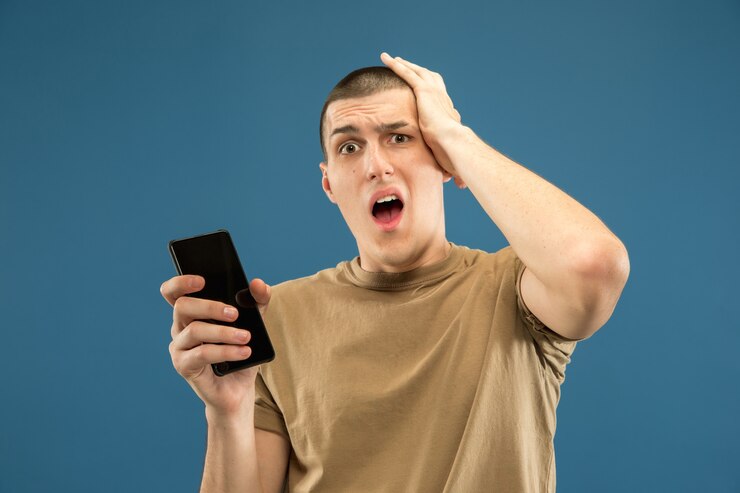
Effective Solutions to Overcome Overheating Smartphone
1. Close Unused Apps
Background-running apps can cause your phone to become hot. Turn off any apps that you’re not using to reduce the load on your phone’s processor.
2. Limit the Use of Resource-Intensive Apps
Apps that require a lot of processing power can trigger overheating. Limit the usage of resource-intensive apps such as high-end graphics games or apps that require a stable internet connection.
3. Clear App Caches
Regularly clearing app caches can prevent the accumulation of unnecessary data, which can affect your phone’s performance and lead to overheating. Clear app caches periodically to maintain your phone’s optimal performance.
4. Update Your Operating System
An outdated or unpatched operating system can cause compatibility issues with apps and hardware, which can lead to overheating. Always make sure to update your phone’s operating system to the latest version provided by the manufacturer.
5. Avoid Full Storage
A full storage space can impact your phone’s performance and lead to overheating. Delete unnecessary files or move them to external storage to provide enough room for your phone to operate smoothly.
Preventing Overheating on Your Smartphone
In addition to addressing overheating after it occurs, preventive measures are crucial to keep your phone in optimal condition. Here are some ways to prevent overheating on your smartphone.
1. Avoid Direct Sunlight
Do not expose your phone to direct sunlight for extended periods. High temperatures can trigger overheating in your phone.
2. Maintain Good Ventilation
Ensure that your phone’s ventilation is not obstructed. Avoid covering the back or sides of your phone with objects that can impede airflow.
3. Use Proper Protective Cases
Choose protective cases that allow for proper airflow around your phone. Cases that are too thick or tightly sealed can cause heat buildup.
4. Turn Off Unnecessary Features
Switch off features like Bluetooth, Wi-Fi, or GPS when they are not in use. These features can generate excessive heat on your phone.
5. Avoid Excessive Use While Charging
Do not use your phone while it is charging. Using it while charging is one of the leading causes of overheating.
6. Adjust Screen Brightness
Reducing your phone’s screen brightness can decrease the strain on the battery and help prevent overheating. Adjust the screen brightness based on your surrounding lighting conditions.
7. Turn Off Push Email
Automatic email synchronization can trigger continuous activity and result in excess heat production. Disable push email and manually adjust synchronization settings.
8. Avoid Extreme Temperatures
Do not use your phone in environments with extremely high or low temperatures, as extreme conditions can accelerate overheating.
9. Avoid Leaving Your Phone in a Hot Car
Significant temperature increases inside a car can damage your phone and lead to overheating. Avoid leaving your phone in the car, especially on hot days.
10. Avoid Usage While Charging
Using your phone while it’s charging can cause excessive heat. It’s best to refrain from using your phone during the charging process.
In conclusion, addressing and preventing overheating on your smartphone is essential to maintain its performance and longevity. By following these solutions and preventive measures, you can ensure your phone operates smoothly without experiencing overheating issues.





