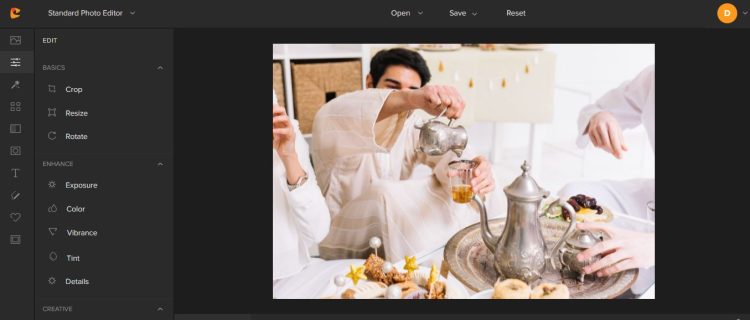Digimagaz.com – In the ever-evolving world of digital photography, having access to a user-friendly yet powerful photo editing tool is indispensable.
Colorcinch, formerly known as Cartoonize, emerges as a browser-based photo editor that caters to the needs of both novices and experienced photographers alike.
In this comprehensive review, we’ll delve into Colorcinch’s myriad features, evaluating its strengths, weaknesses, and distinctive capabilities.
Getting Started
Colorcinch’s allure lies in its accessibility right from the outset. With no cumbersome downloads or installations required, users can seamlessly navigate to the Colorcinch website and commence editing by uploading their desired image. Let’s delve deeper into the array of offerings this browser-based tool presents.
Key Features
Basic Editing Tools
Colorcinch boasts an array of fundamental editing tools, encompassing:
Crop, Resize, and Rotate
- Crop: This tool allows you to selectively trim or remove unwanted portions of your image. Whether it’s eliminating distractions or focusing on a specific subject, cropping enhances composition.
- Resize: Adjust the overall dimensions of your image. Whether you’re preparing it for social media, printing, or web use, resizing ensures optimal display.
- Rotate: Correct image orientation by rotating it clockwise or counterclockwise. Perfect for aligning horizons or achieving creative angles.
Exposure Control
- Brightness: Modify the overall lightness or darkness of your image. Increase brightness to make it more vibrant or decrease it for a moody effect.
- Contrast: Adjust the difference between light and dark areas. Higher contrast adds drama, while lower contrast creates a softer look.
- Highlights and Shadows: Fine-tune specific areas. Highlights control the brightest parts, while shadows affect darker regions.
Color Adjustments
- Vibrance: Enhance colors without oversaturating them. Ideal for subtle boosts in vibrancy.
- Tint: Shift the overall color balance towards warmer (more red) or cooler (more blue) tones.
- Hue: Alter specific color ranges. For instance, adjust greens to achieve a lush landscape or blues for a serene sky.
Details and Vignette
- Details: Sharpen edges and enhance fine textures. This tool brings out intricate elements in your image.
- Vignette: Create a subtle darkening effect around the edges, drawing attention to the central subject. It adds depth and drama.
Layers and Blending
Colorcinch facilitates the utilization of layers, empowering users to craft intricate compositions. With blend modes, opacity adjustments, and layer properties readily accessible, the possibilities for creative expression are boundless.
AI-Powered Effects
Elevate mundane photographs into artistic marvels through Colorcinch’s AI-driven effects. Whether you opt for Sketcher, Digital Art, Cartoonizer, or Painting, the application of these effects is a breeze, catering to both novice and seasoned editors alike.
Filters and Overlays
While a selection of filters and overlays is available free of charge, others necessitate a Colorcinch Plus subscription. Indulge in experimentation with various styles to infuse your images with personality and flair.
User-Friendly Interface
Colorcinch’s interface exudes simplicity. With intuitive icons adorning the left-hand side, users can effortlessly access editing tools, effects, masks, text, and more. On-screen prompts further streamline the editing process, ensuring a seamless user experience.
Colorcinch strikes an optimal balance between simplicity and functionality, catering to the diverse needs of both hobbyists and professionals. Whether you seek to refine your editing skills or embark on a creative journey, Colorcinch serves as an invaluable ally, offering a dynamic platform for unleashing your photo editing potential. Dive in and witness firsthand the transformative power of Colorcinch in elevating your visual storytelling endeavors!