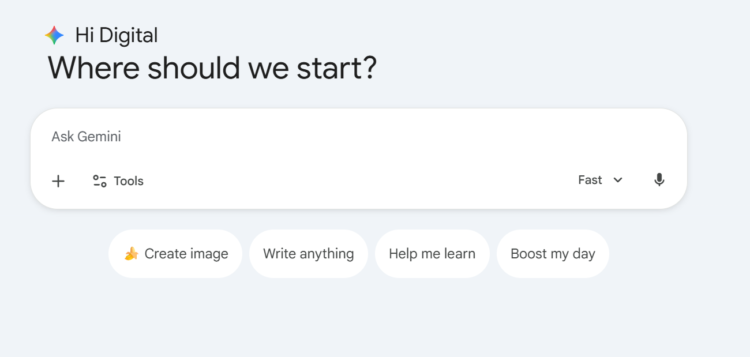Digimagaz.com – Apple’s latest developer beta releases for iOS 18.3 and macOS Sequoia 15.3 mark a significant shift in how the company integrates artificial intelligence (AI) into its ecosystem. Users of iPhones, iPads, and Macs compatible with these updates will find Apple Intelligence, the company’s suite of AI-driven tools, activated by default—a change designed to streamline the user experience while offering advanced capabilities.
A New Era of AI Integration
With Apple Intelligence now enabled automatically, users will no longer need to opt in to access a range of innovative features. The system aims to provide a smarter and more intuitive experience, encompassing enhancements for Siri, AI-assisted writing tools, ChatGPT integration, and more.
According to Apple’s release notes, “For users new or upgrading to iOS 18.3, Apple Intelligence will be enabled automatically during iPhone onboarding. Users will have access to Apple Intelligence features after setting up their devices. To disable Apple Intelligence, users need to navigate to the Apple Intelligence & Siri Settings pane and turn off the Apple Intelligence toggle.”
Core Features of Apple Intelligence
Apple Intelligence offers a suite of features designed to enhance productivity, creativity, and personalization:
- Enhanced Siri: While a fully revamped version is expected later in 2025, Siri now integrates deeper AI capabilities for more accurate responses and contextual understanding.
- Genmoji: This unique tool allows users to create personalized emoji-style avatars using AI-generated designs.
- Image Playground: A creative space where users can edit and enhance photos with AI-driven suggestions and tools.
- Clean Up in Photos: Automated organization and enhancement of photo libraries, offering suggestions to declutter and improve image quality.
- Custom Memories in Photos: Personalized photo collections curated using AI to highlight meaningful moments.
- Notification Summaries: The latest beta introduces more granular control over notification summaries, allowing users to enable or disable them on a per-app basis. By default, summaries for news and entertainment apps are switched off.
Balancing Convenience with Control
While the default activation of Apple Intelligence simplifies access, it also raises questions about user control and privacy. Apple’s design allows users to disable AI features entirely if desired. However, the seamless onboarding process and immediate availability of the tools suggest that Apple is confident in the broad appeal and utility of its AI integration.
Moving Beyond Beta
Many of Apple Intelligence’s features have been in beta since their initial release with iOS 18.1 and macOS Sequoia 15.1 in late 2024. Apple continues to refine these tools and encourages users to provide feedback for further improvements.
The release candidates for iOS 18.3, iPadOS 18.3, and macOS Sequoia 15.3 focus primarily on bug fixes and improvements to existing features rather than introducing groundbreaking new capabilities. However, the expanded notification customization options have already garnered positive responses from early testers.
What’s Next?
The public beta versions are expected to follow shortly after the developer release candidates. A full public rollout is anticipated soon, bringing these enhancements to eligible devices worldwide. For users new to Apple Intelligence, this update promises to deliver a more engaging, efficient, and AI-driven experience—making even routine interactions with their devices smarter and more enjoyable.
Whether crafting Genmojis or experimenting with AI-driven photo editing, Apple users can expect a blend of innovation and convenience as they explore the evolving world of Apple Intelligence.