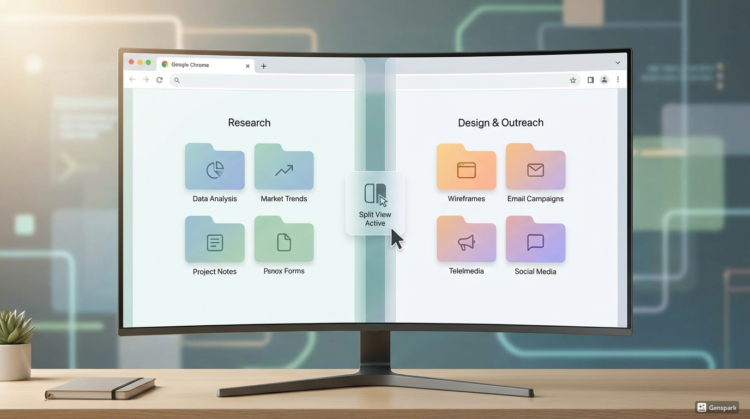Digimagaz.com – In an age where digital footprints are omnipresent, maintaining control over one’s online presence is crucial. Instagram, a leading social media platform, offers users the ability to permanently delete their accounts. This article provides a detailed guide on how to do so, ensuring that your personal information is thoroughly removed from the platform.
Preparing for Deletion: Downloading Your Information
Before taking the irreversible step of deleting your Instagram account, it’s wise to download a copy of your data. This includes photos, videos, comments, and other content. Once your account is deleted, you will no longer have access to Instagram’s Data Download tool. To download your data, log in to your account and navigate to the settings to request your data archive.
Step-by-Step Guide to Deleting Your Account
Instagram provides a straightforward process for users who wish to permanently delete their accounts. Here’s a step-by-step guide:
- Access Account Settings: Open the Instagram app or website and navigate to the menu by clicking on the three horizontal lines at the bottom left corner. From there, go to Settings.
- Accounts Center: Click on “Accounts Center” and then select “Personal Details”.
- Account Ownership and Control: In this section, click on “Account Ownership and Control” and then “Deactivation or Deletion”.
- Select Account: Choose the account you wish to delete.
- Delete Account: Click on “Delete Account” and then “Continue” to proceed with the deletion.
Post-Deletion Considerations
Once you submit a request to delete your account, Instagram begins a 30-day process during which your account is deactivated and not accessible to other users. After 30 days, your account and all associated data will be permanently deleted. It is important to note that while your account will not be visible during this period, Instagram’s terms and policies still apply.
Understanding the 90-Day Deletion Period
Instagram states that the complete deletion process may take up to 90 days. During this time, copies of your content may remain in backup storage used for recovery in the event of disasters, software errors, or data loss incidents.
Additionally, Instagram may retain certain information for legal reasons, terms violations, or harm prevention efforts. Details on these practices can be found in Instagram’s Privacy Policy.
Rejoining Instagram
If you decide to return to Instagram after deleting your account, you can sign up again using the same username, provided it hasn’t been claimed by another user. However, if your account was removed for violating Instagram’s Community Guidelines, you may be prohibited from using the same username.
Conclusion
Permanently deleting your Instagram account is a significant decision that involves several steps to ensure your data is completely removed.
By following this guide, you can confidently manage your digital presence and protect your personal information. For more details, consult Instagram’s official guidelines and privacy policy.
This guide not only helps you through the process but also highlights the importance of data privacy and control in today’s digital landscape.